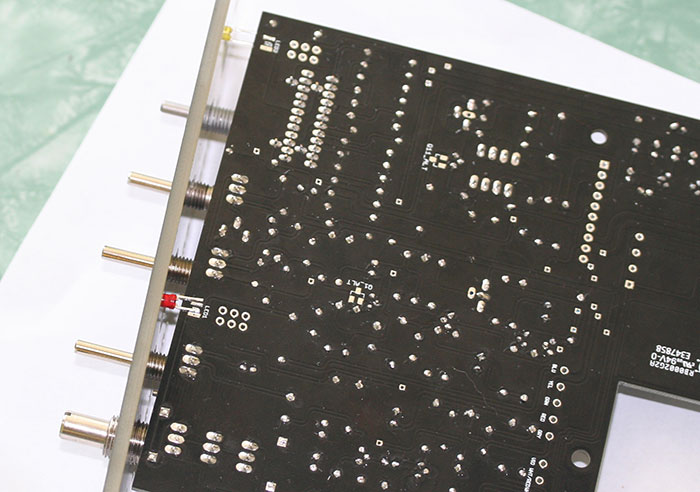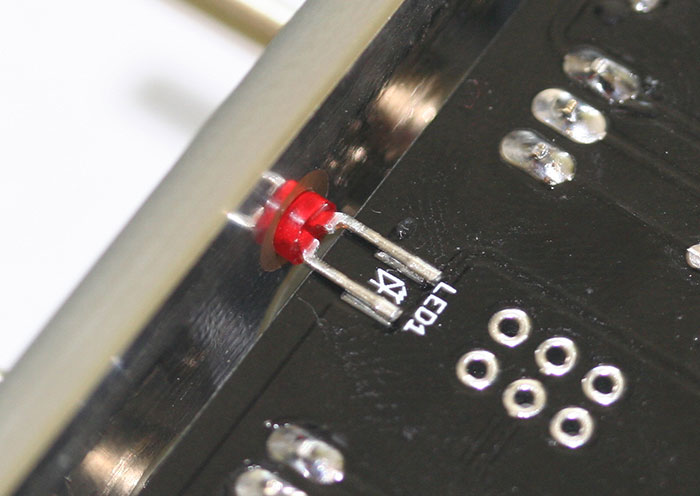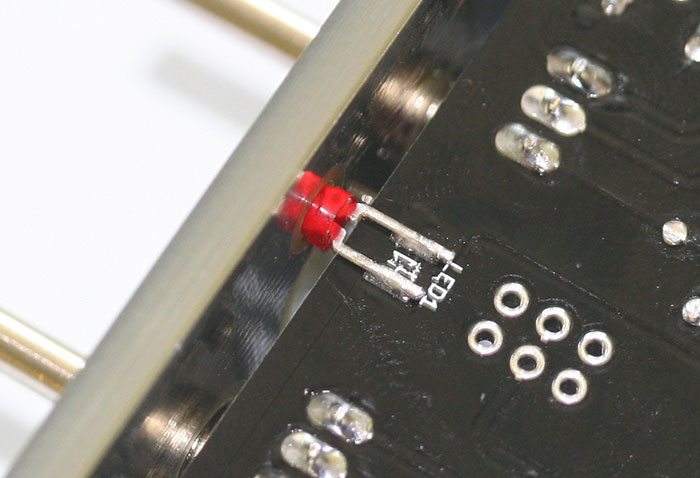Surface mounting (PCB Versions Below V3.0)
Since we'll be cutting the LED leads to mount them, it's helpful to know that the negative lead looks like a flag inside the LED. The LEDs on the main PCB are bottom mounted. Start by trimming the leads right below the flat part on the leads. Insert the LEDs into the faceplate making sure the negative lead (flag lead) lines up with the negative pad. Again, this is the pad the arrow points to and has a line. tilt the PCB onto the PCB. It may or may not help to mount the attack and release pot.
The faceplate does not sit flush to the PCB. There needs to be room for the bracket. The pots will help align.
Now carefully solder the LED leads to the pads. You don't need a ton of solder.
Here is a short video where Gabe from Hairball gives some tips on LED soldering in the FET/500.